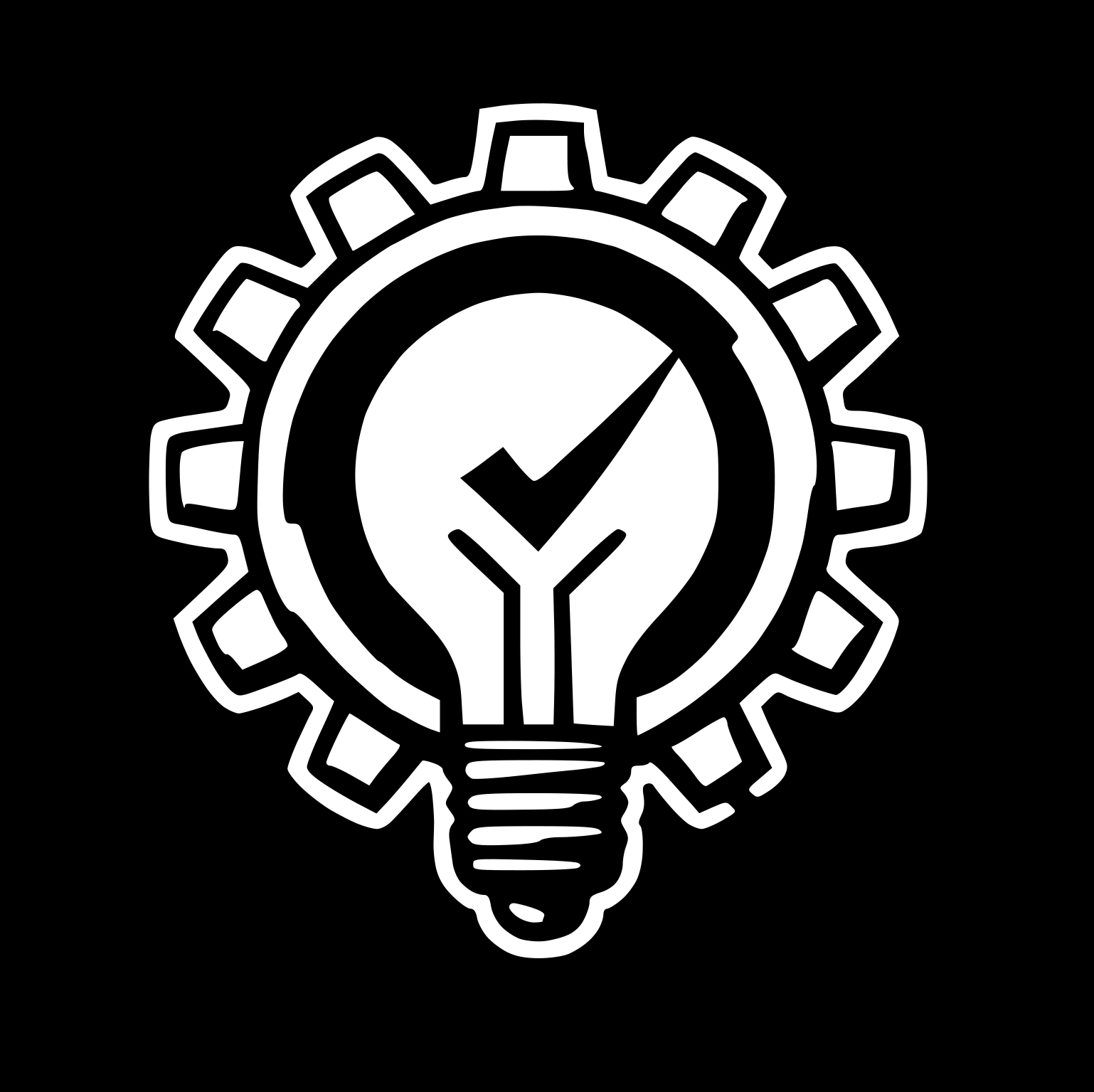Prototype pour l’intégration de différentes mécaniques de gameplay dans
Unreal Engine
Prototype for implementing various gameplay mechanics in
Unreal Engine
Dans ce projet, j'ai exploré plusieurs aspects :
- Rigging d’un personnage avec Advance Skeleton
- Retargeting d’animations provenant de Mixamo
- Simulation de vêtements et de cheveux (spring interpolation et anim dynamics)
- Intégration de mécaniques de jeu (character et animation blueprints)
- Rotation de la colonne vertébrale du personnage en fonction de l’angle d’une pente (sphere trace et Control Rig)
- Mise en place de mécaniques de téléportation et de ragdoll
In this project, I explored several aspects:
- Rigging a character using Advance Skeleton
- Retargeting animations from Mixamo
- Simulating cloth and hair (spring interpolation and anim dynamics)
- Integrating gameplay mechanics (character and animation blueprints)
- Adjusting the character's spine rotation based on slope angle (sphere trace and Control Rig)
- Implementing teleportation and ragdoll mechanics
_________________________________
Rigging
For this project, I used the character Polina (created by the artist Svetlana Zayats on CGTrader: link) and set up the rig using the Advanced Skeleton Auto-Rig tool, utilizing the UE5 mannequin template. Initially, I didn’t allocate much time to perfecting the rig because I wanted to move forward quickly in the pipeline. Working with a rig that wasn’t flawless made the learning experience more engaging, as it helped me understand which aspects are essential for achieving a good final result.
To further explore cloth simulation, I quickly modeled a skirt for the character. This allowed me to experiment with creating dynamic assets and integrating them into the pipeline.
____________________________________
Animations
To streamline the process, I used Mixamo animations for basic actions such as walking, running, jumping, and crouching, and directly utilized the animation retargeter in Unreal Engine. I was prepared to set up an IK rig on my skeletal mesh to improve the retargeting process, but using the UE5 rig template with Advanced Skeleton made the workflow very smooth and free of major issues.


__________________________________
Dynamic Animations
My primary focus moving forward was to add a sense of "realism" to the character through elements like hair and skirt simulations. For the hair simulation, I experimented with two approaches. First, I used a chain of Spring Interpolate nodes in Control Rig to create a bouncy effect for the ponytail. For the loose strands, I applied an Anim Dynamics setup to achieve a more chaotic and natural motion.
For the skirt, I utilized Unreal Engine’s cloth paint tool to refine the effect and ensure it integrated seamlessly with the character’s movements.
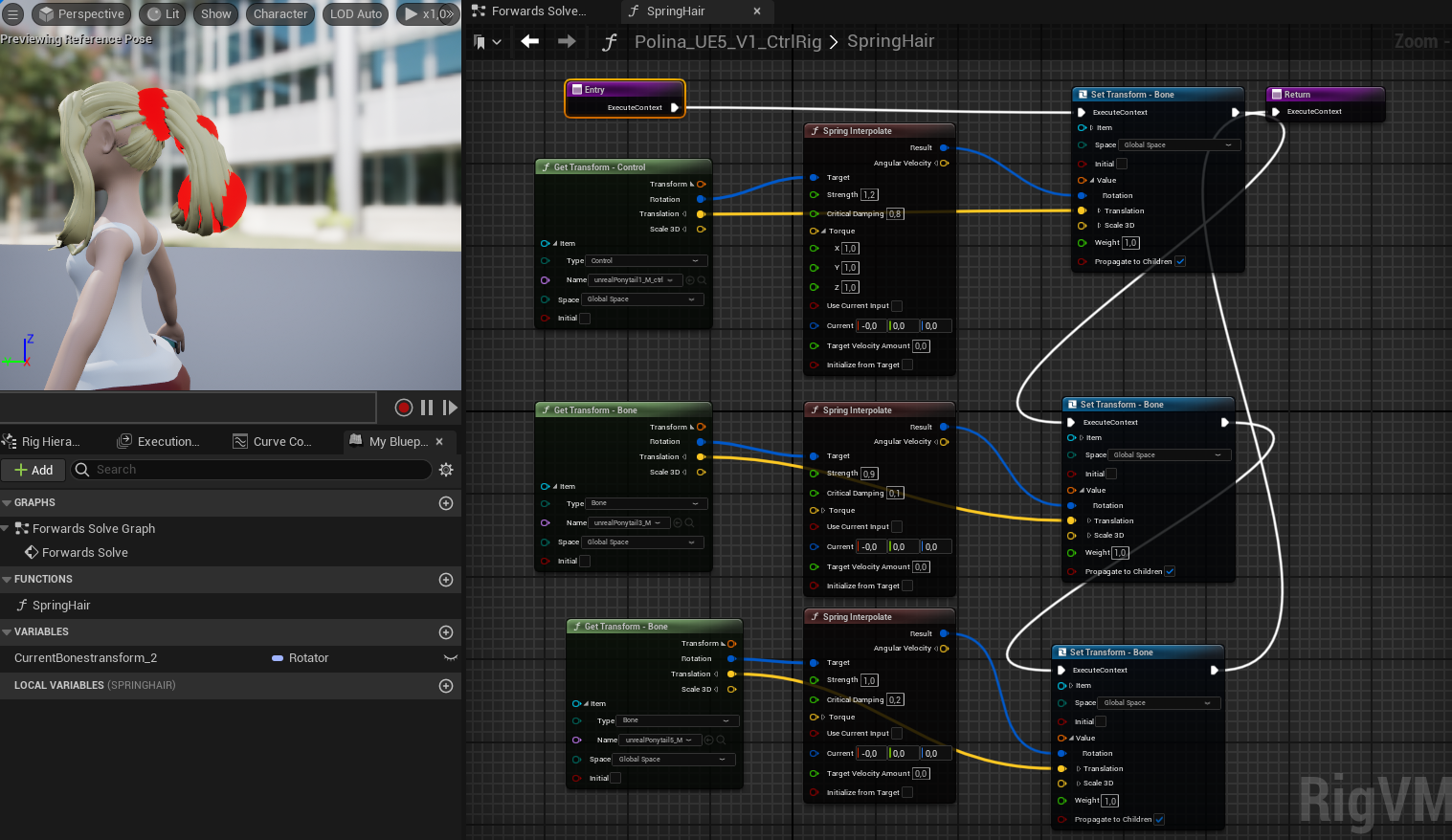

____________________________________
Blueprints
One of the aspects I was most excited about was experimenting with Unreal’s Blueprint system. I focused on understanding what is possible within each type (Control Rig, Anim Blueprint, Character Blueprint) and applying the systems I needed, starting with the basics and gradually progressing to more complex mechanics.

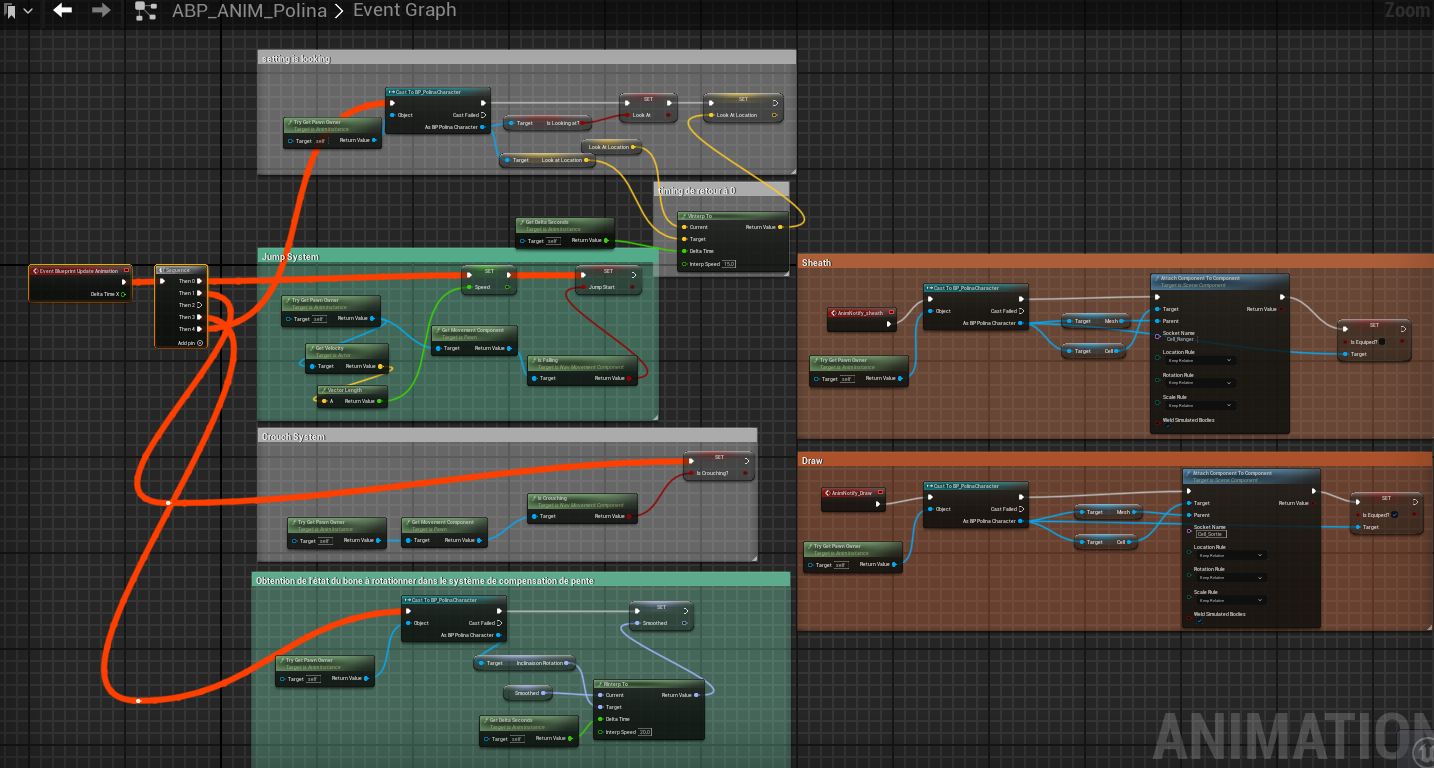
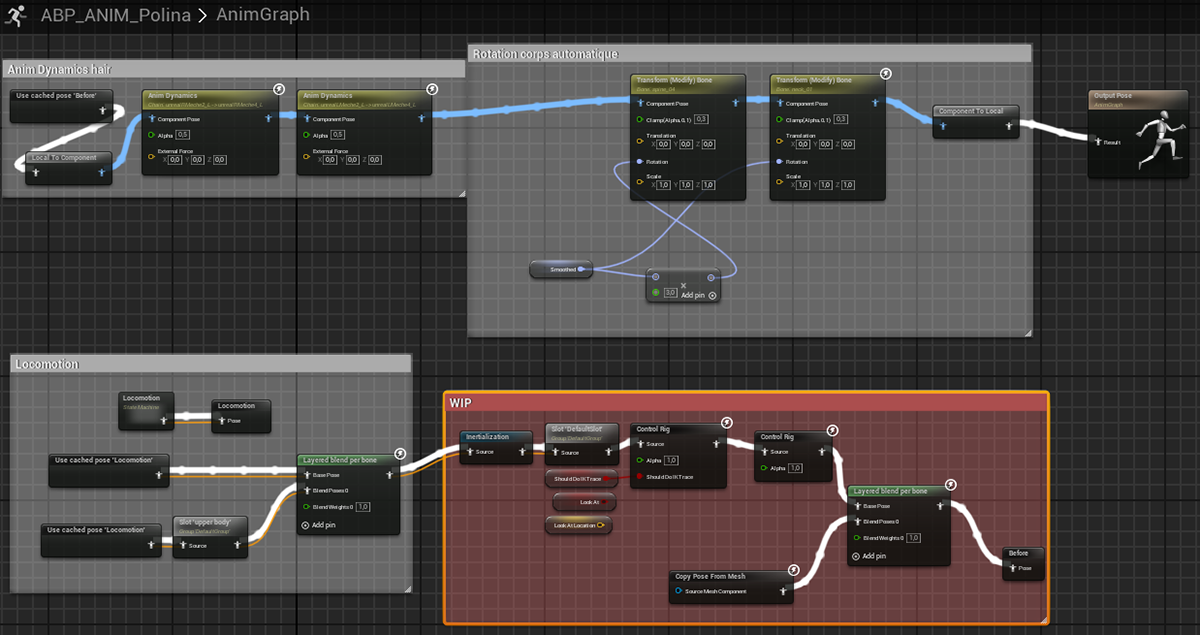
_______________________________________
Foot IK
I ensured that the character’s feet always made contact with the ground and that the body adjusted to compensate for height differences, such as when climbing or descending stairs.
One issue I encountered was the lack of precision in the foot angles while on slopes. This was primarily due to the poor positioning of the foot bones in the rig, combined with animations that weren’t specifically designed for this character. Additionally, some adjustments in the Blueprint were likely required, but I didn’t take the time to fully troubleshoot them.



____________________________________
Leaning on Slope Angle
One challenge I wanted to tackle was making the character counterbalance gravity by leaning toward the slope. To achieve this, I used sphere traces to measure forward/backward and sideways distances, then converted these values into spine rotation.
One issue I encountered was during the character's jump, where I had to deactivate the traces to ensure a smooth transition. Additionally, the changes in rotation were initially too abrupt, so I implemented an RInterp node to achieve smoother transitions and more natural motion.



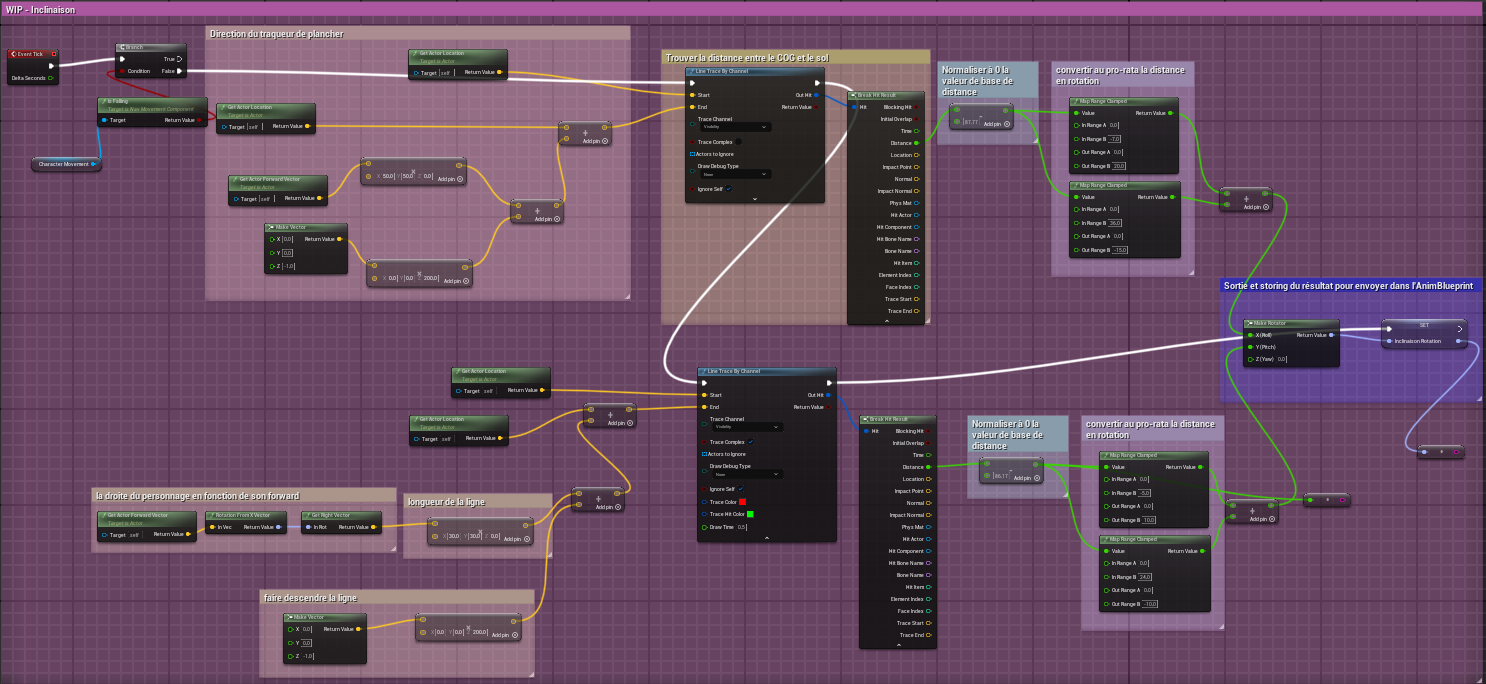
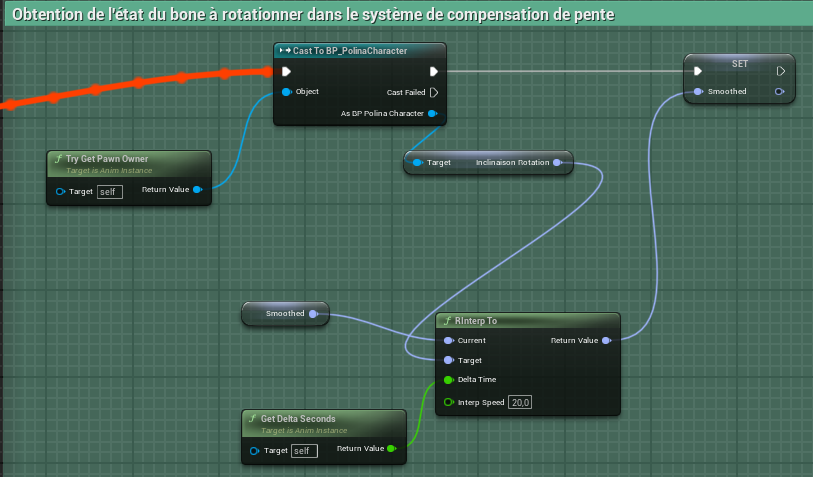
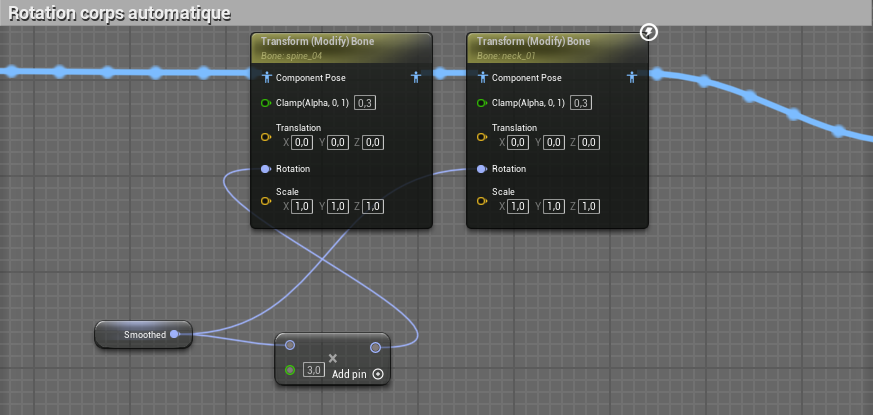
______________________________________________
Failed Task – Look At
One final challenge I attempted was implementing a "look at" system for the character. While I was able to create a basic setup, several issues arose due to the logic I used. Here’s what I did:
Created a collision space around the character.
Designed a blueprint for the object and triggered an event on "begin overlap."
Added a "look at" variable to apply spine rotation, allowing the character to face the object.
The major problem was the snappiness of the rotation caused by combining an IK rotation with an FK animation. This also raised several questions: What happens when there’s no overlapping object? Where should the character look? How can I smoothly transition between IK and FK modes while keeping the system responsive?
Ultimately, I scrapped this logic. For my next project, I plan to try an aim offset strategy combined with additive animations to make adjustments. I also intend to use dummy objects with priority tags to guide the character’s gaze. Hopefully, this approach will yield better results!